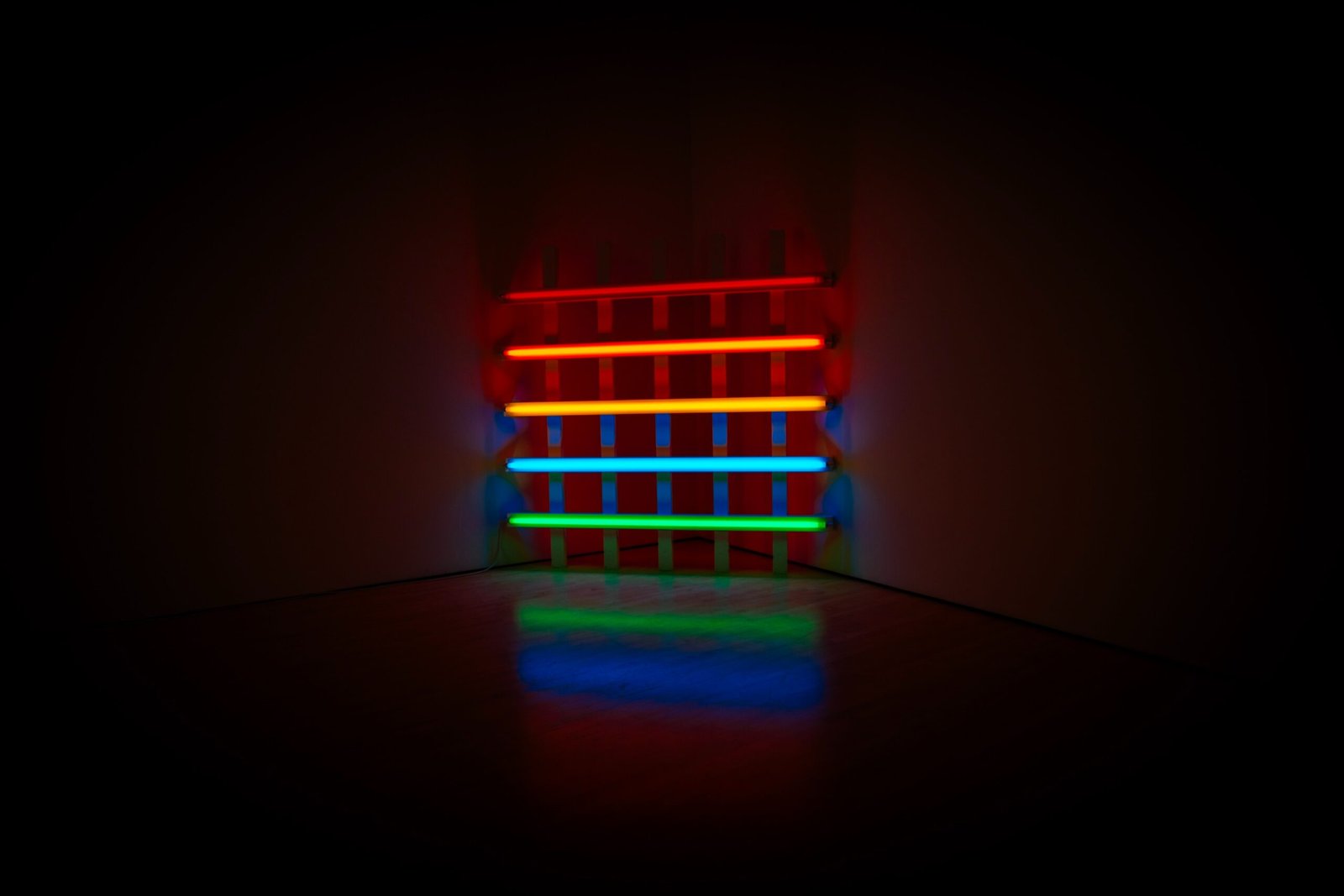All of us have seen the ubiquitous hashtag symbol (#) in front of social media posts, but few of us know what the symbol can do for us. In case you are hesitant yo raise your hand in front of friends, co-workers, and conference attendees, here is a quick guide on what is a hashtag and how to use it in social media channels.
The use of hashtags for social media marketing is not new, but this is a one-stop source that tells you everything about hashtags, how do hashtags work, how to use it in different social media channels, where to find trending hashtags and what type of exposure hashtags can give you in Facebook, Twitter, Instagram, Google+, and more.
What is a Hashtag
A hashtag is a label on social media channels. Using hashtags makes it easier to find posts or any information with a theme or contains certain content. The symbol, “#” represents hashtag. It is placed in front of a word. While using hashtags, make sure there is no gap between words.
If you are new to social networks, then you must get familiar with hashtags. You may believe that the hashtag symbol is only used while checking your voicemail, but it has a totally different meaning when it comes to social media.
History of a Hashtag
The hashtag symbol came into existence around the 14th century. Before, hashtags were used on Twitter and telephones. The hashtag came from “lb”, the Latin abbreviation used for pound. The use of hashtags as a way to find posts about a specific topic started with a tweet in 2007, suggesting that people used hashtags to form groups on Twitter.
Since then, hashtags gained popularity, eventually becoming the most important thing on social media platforms today.
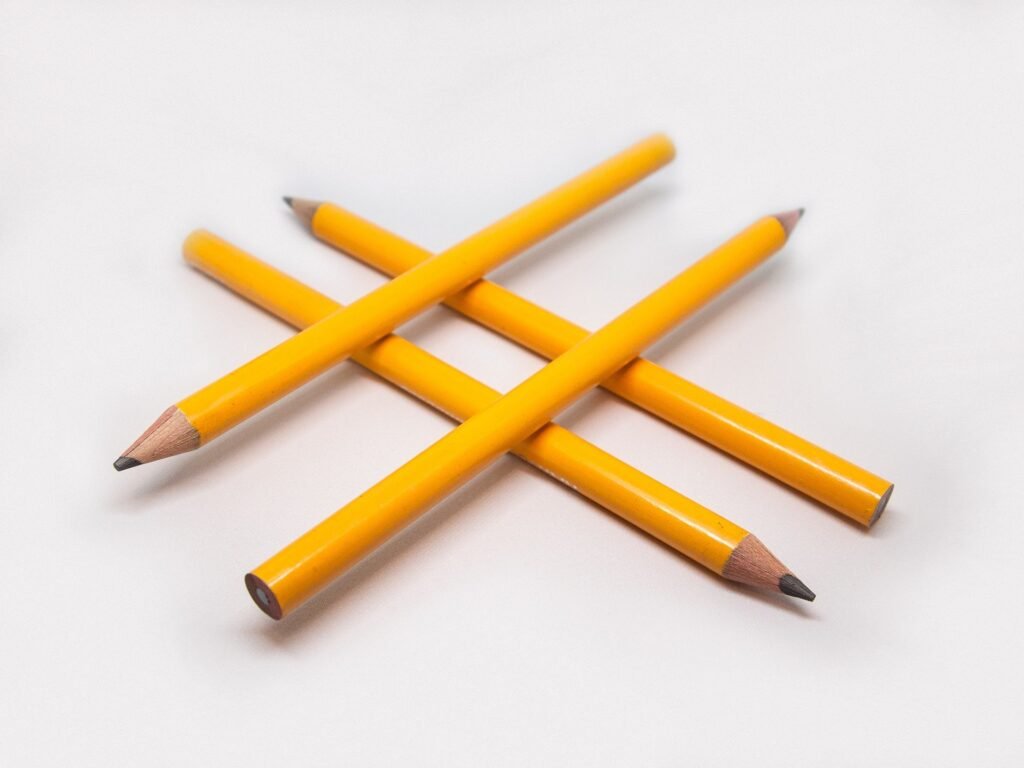
How To Use Hashtags on Facebook
Using hashtags on Facebook can give more exposure to your posts- but you have to use them in the right manner. Here are a few tips on how to use hashtags on Facebook posts.
- Never use too many hashtags: Using too many hashtags will make your brand look spammy or annoying. Rather, go with 1 or 2 hashtags per post for better results. If you use more than 2 hashtags on Facebook, then your post will have less engagement.
- Make your post public- If you do not make your Facebook posts public, only followers and friends will be able to see your posts with hashtags. When you make the post public, it will enable anyone to see the post if they search using any hashtag that you have used in your post.
How to use hashtags on Twitter
Tweets with hashtags tend to be more engaging compared to the tweets without hashtags, but as always, there are rules to follow while using hashtags on Twitter, including how to use hashtags in Twitter ads.
- Tweets with 1 or 2 hashtags results in 21% more engagement- An important tip to follow while using hashtags is, “don’t overuse.” Using a couple of hashtags can do the trick.
- Tweets with hashtags result in more retweets- But tweets that specifically ask followers to “retweet” will get you more engagement.
- Be cautious while using hashtags in Twitter ads- Research shows that you will possibly get more ad clicks if you do not use a hashtag.
- Research trending hashtags for maximum result- Twitonomy is one of the best resources to find analytics for all the trending hashtags.
How to Use Hashtags on Instagram
Do you think that adding 1 to 2 hashtags can do wonders? No, this is not the case with Instagram. As far as Instagram is concerned, you can use as many hashtags as you can. That is the reason why so many Instagram posts have endless hashtags. Follow these tips for using hashtags on Instagram.
- Always use hashtags- On an average, you will get 12.6% more engagement, so it is important to use relevant tags. You can use many tags on Insta. Reports show that Instagram posts with around 11 hashtags can generate the highest engagement level on an average.
- 30 hashtags per post- No need to use all of them. You can even add more hashtags to your Instagram posts.
How to Use Hashtags on Google+
Hashtags on Google+ are different compared to the hashtags on other platforms. They help you to reach more people than the posts that do not have hashtags. But, this is where the similarities come to an end.
- Hashtags have a great influence on Google+ compared to other platforms- If you want more engagement on Google+, hashtags are the most important thing.
- Google Plus hashtags are good for SEO- When you search a hashtag on Google, you may find a sidebar that shows Google+ posts related to the search.
Ways to Use Hashtags on LinkedIn
LinkedIn has not supported hashtags. However, use LinkedIn hashtags in the same manner as how you use them on other social media platforms. Like in other social media platforms one can search hashtags on LinkedIn too.
- Add hashtags to your profile- This will give you more visibility
- Use hashtags in the LinkedIn Publisher posts- While writing long-form content on LinkedIn, add few relevant hashtags. This will help LinkedIn categorize your content and show it to the interested audiences.
- No fixed number- As hashtags are a new feature on LinkedIn, there is not enough research on how many hashtags should be used. It is better to stick to 1 to 2 hashtags. This will give you more exposure without making your company look spam.
How to Find Industry Hashtags?
Start searching Twitter. Check the replies to your company’s tweets. Also check the accounts of other top industry organizations to learn about the hashtags they are using. You can also search for a few common industry terms. You can compare your hashtags using the website, Topsy. It will keep you updated with the trending hashtags and which are the hashtags that maximum people are using.
Reasons to Use Hashtags
- Hashtags simplify the whole process- Searching a hashtag pulls results for every post using that hashtag. Using a hashtag helps to reach your target audience, and similarly makes it easier for others to find about you.
- They enforce an action- When an audience finds an interesting post, they will spend more time looking through its content with the hashtag.
- Hashtags grow- More and more social media platforms have started using hashtags. It is affecting the amount of information put in front of social media users.
- Hashtags reward the unique- Hashtags make finding information easier and simpler for social media users. A unique hashtag makes your message stand out to those users who find hashtags important.
Tips for using Hashtags for Social Media Marketing
Before you start using hashtags, research about them. Find the hashtags based on your business type. Find whether they are trending and try to include those in your social media posts. Try to find out how your competitors are using the hashtags. Are they using too many hashtags or a few of them? Is their hashtag strategy attracting customer engagement? If you find that they are doing a good job, follow their footsteps for a while. Then, build your own hashtag strategy for your business.